Frequently Asked Questions
- What's in Scholarly Commons?
- Who can submit content?
- How do I submit content?
- How do I revise a submission?
- Can I post related files (sound clips, data sets, etc.) alongside the published article?
- How can I submit a multi-part file, such as multiple chapters for a book?
- How do I include accents and special characters in the abstracts and titles?
- What is Selected Works and what can be posted there?
- What's in Scholarly Commons?
Scholarly Commons includes the research output of Baptist Health South Florida employees and affiliated physicians. Examples include journal articles, internal and external conference posters, lectures, data, and book chapters. To be eligible for inclusion, a Baptist Health South Florida entity must be listed as an affiliation in the work. Visitors are encouraged to check back often as new content is added regularly.
- Who can submit content?
All Baptist Health South Florida employees and affiliated physicians are invited to submit content. Please note that to be eligible for inclusion, a Baptist Health South Florida entity must be listed as an institutional affiliation in the work .
- How do I submit content?
Click on the Submit Content link in the left-hand navigation area of the Home page. An account is required to submit your content so you'll be prompted to either login or register. You can also email your submission to: library@baptisthealth.net.
- How do I revise a submission?
To revise a submission that has been posted to the repository, contact the repository administrator with the new version.
If the submission has been submitted, but not yet posted, you may revise it via your My Account page:
- Locate the article on your My Account page, and click the title.
- Click Revise Submission from the list of options in the left sidebar.
- Enter your changes in the Revise Submission form, and click Submit at the bottom of the page to submit your changes. (You only need to modify the portion of the form that corresponds to the changes you wish to make.)
- Can I post related files (sound clips, data sets, etc.) alongside the published article?
Yes. The bepress system refers to these supplementary items as Associated Files. You will be prompted to submit Associated Files when you upload your submissions. The name of the files you upload will appear on the web site along with your short description of it. Viewers must have the necessary software to open your files; that is not provided by the bepress system.
Please be sure that there are no permissions issues related to use of the associated material. Sometimes, especially with images, you must write a letter seeking permission to use the material before it can be posted.
Also note that where possible, items such as images, charts and tables that are referenced in the document (or otherwise an integral part of the document) should be included directly in the article itself and not posted just as associated files.
- How can I submit a multi-part file, such as multiple chapters for a book?
Combine all the sections together as one Microsoft Word file or PDF file and submit that.
To make one PDF file from multiple files, open the first PDF file, then choose Document>Insert Pages from Acrobat's menus to insert the second file (indicate it should go after the last page of the first file), and repeat for all documents. The result will be one compound PDF file which may then be submitted.
If you feel that the one large PDF file might be too large for some people to download, we suggest that you submit the consolidated file as the full text of the article, and then upload the separate chapters or sections of the document as Associated Files. These files will appear on the web page alongside the complete document. For more information about uploading associated files, see below.
- How do I include accents and special characters in the abstracts and titles?
The repository software supports the worldwide character set (Unicode, utf-8). Accents, symbols, and other special characters may be copied and pasted into the abstract or title field from a word processing file or typed in directly. Windows users may also use the Character Map to insert these characters. Macintosh users may use the Character Palette (available via Edit > Special Characters in the Finder).
- What is Selected Works and what can be posted there?
Current Baptist Health South Florida employees and affiliated physicians may also request an individual author / Selected Works page and may post all of their scholarly works there, regardless of affiliation at the time of publication. Email us at library@baptisthealth,net to request a page